Our contribution to ITK-SNAP open-source software
By Krzysztof Kotowski
ITK-SNAP is a simple but powerful open-source tool for visualization and annotation. We frequently use it in our medical image analysis related projects because it is easy to use and easy to learn for both software developers and radiologists. To support this project, we’ve decided to contribute a feature that can save hours of work with CT images.
Our ITK-SNAP extension code on GitHub
Our extension allows for defining and setting predefined contrast windows for specific tissue types with just a few clicks. We shared our code on GitHub as a pull request to ITK-SNAP repository.
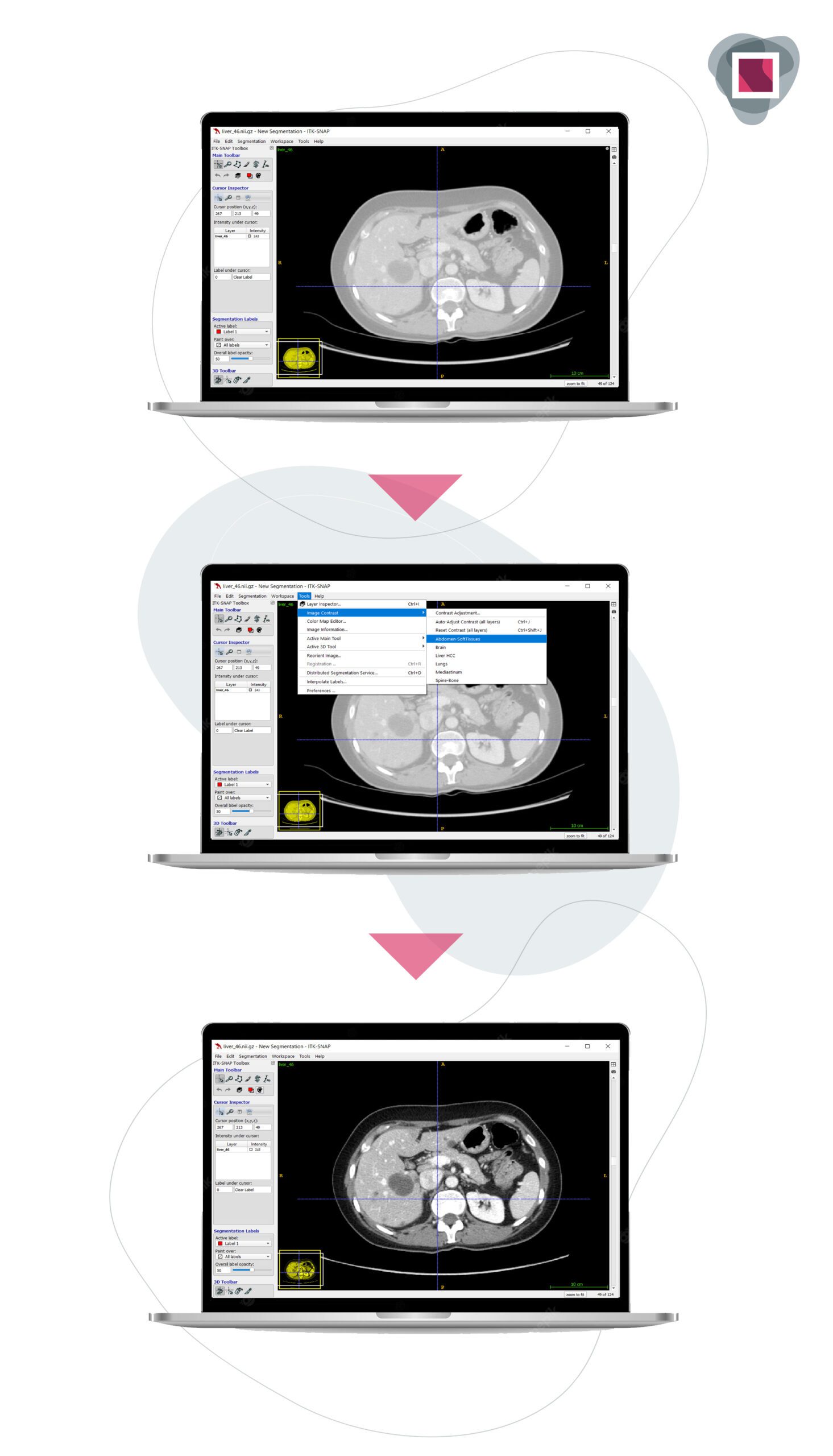
Contrast adjustments for CT images
ITK-SNAP can be tough for adjusting contrast in DICOM images. Unlike some editing apps, it doesn’t have a simple click-and-drag contrast tool. This can be tricky, especially for less experienced users. Setting the right contrast can be challenging because different tissues present a wide range of intensities. You might end up hiding details while trying to make other features clearer.
Option added by Graylight Imaging team
Experts often use a technique called windowing to improve image detail in CT analysis. This involves adjusting the grayscale values (also called windowing, grey-level mapping, enhancement etc.). By changing these values, we can make specific structures stand out in the image. Window level controls brightness, while window width controls contrast. In our extention we relied on these specific contrast enhancement values described and published in Radiopaedia. The only exception here is Hepatocellular carcinoma. For liver HCC cases experienced radiologists suggest different values and we included this variance in our code.
FAQ
What kind of images can ITK-SNAP process?
DICOM, NIfTI, and Mayo Analyze are just a few of the medical image formats that ITK-SNAP is capable of reading and writing. Additionally, it provides limited support for multi-variate and multi-component imaging data (such as diffusion tensor imaging).
What are the main features of this software?
It enables users to perform automatic image segmentation (active contours), manually identify anatomical regions of interest, and navigate 3D medical images. The semi-automatic segmentation method offered by ITK-SNAP is quite comprehensive and provides for good results.
Who uses ITK-SNAP?
The application is primarily used by researchers and medical professionals for various medical image analysis tasks.
See the previous post: Radiomics: a great potential to impact the future landscape of digital healthcare